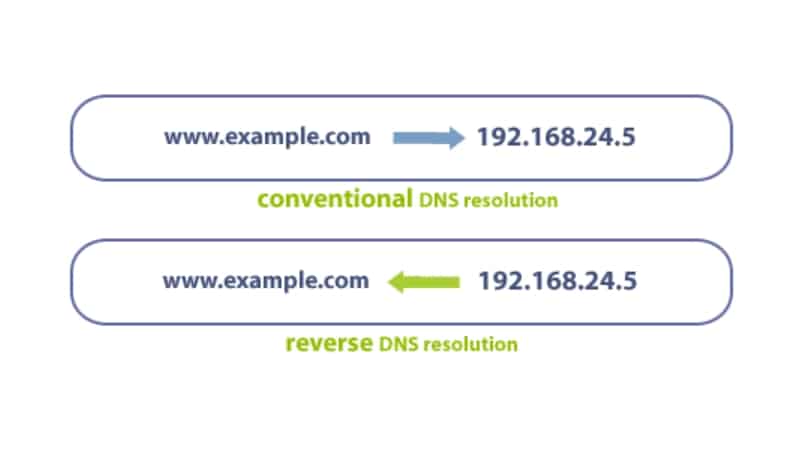It is now possible to dynamically manage your PTR records on CloudSigma’s DNS servers.
This new functionality provides greater flexibility in setting up your applications in our cloud. We now accept dynamic updates of PTR records within our zones. This means that our dynamic DNS servers (DDNS) will accept updates directly from individual IP addresses from the networks used within our clouds.
It is very important to note that this feature allows a server with a given IP address to update only it’s own PTR record and also that the updates must be sent over TCP.
Usually the update of PTR records is a manual process where the user of a given IP address must send a request to the organization that manages the IP network, to add/remove/modify the PTR record for a given address. What we outline in this post is how you can create and update PTR records for yourself, without having to revert to us.
So let’s see how can you update the PTR records of an IP address you’re using within CloudSigma’s clouds.
In order to update our DDNS servers you’ll need to use a program called nsupdate – available for Linux/*BSD/Windows.
If you have the program already installed skip to the example section below and execute the commands shown (don’t forget to change the domain name according to your needs). If you don’t have the software installed, you need to install it first.
OS Package Installation Requirements
- Windows –
BIND - Fedora/RHEL/CentOS –
bind-utils - Debian/Ubuntu –
dnsutils
Package installations instructions for each OS
Windows
- Download Bind9 for Windows
- Expand the archive and run
BINDInstall.exe - Verify and change the target directory according to your preference
- Check the box
Tools Onlyand uncheck all the other boxes - Click
Install - On successful completion, click
OK. Then clickExit
Fedora</h5h6
|
1 |
dnf -y install bind-utils |
RHEL/CentOS
|
1 |
yum -y install bind-utils |
Debian/Ubuntu
|
1 2 |
apt-get update apt-get install -y dnsutils |
Managing your PTR records
Once nsupdate is installed, you can move on to update the record.
Let’s say that you’re running a cloud server with an IP address of 162.213.39.225, which translates to domain name – 225.39.213.162.in-addr.arpa.
Here’s what you do to update its PTR record to somehost.somedomain.org :
|
1 2 3 4 |
nsupdate -v update delete 225.39.213.162.in-addr.arpa IN PTR update add 225.39.213.162.in-addr.arpa 86400 IN PTR somehost.somedomain.org send |
These commands will effectively:
- delete the old reverse record for
225.39.213.162.in-addr.arpa - add a new reverse record for
225.39.213.162.in-addr.arpawith a TTL of 86400 - send the command batch to the master DNS
Using nsupdate -v ensures the updates are sent over TCP which we require. Please note that you must make each update from the IP whose record you wish to update.
It you are using multiple IP addresses on the same network interface you may find it is not possible to successfully update your PTR records using the method above. If this is your case, please contact support and we’ll add the record manually for you. For the vast majority of customers this method works reliably and can be incorporated easily into automated deployment workflows to ensure PTR records are in place across a dynamic environment.
Happy computing and good luck with your reversing!