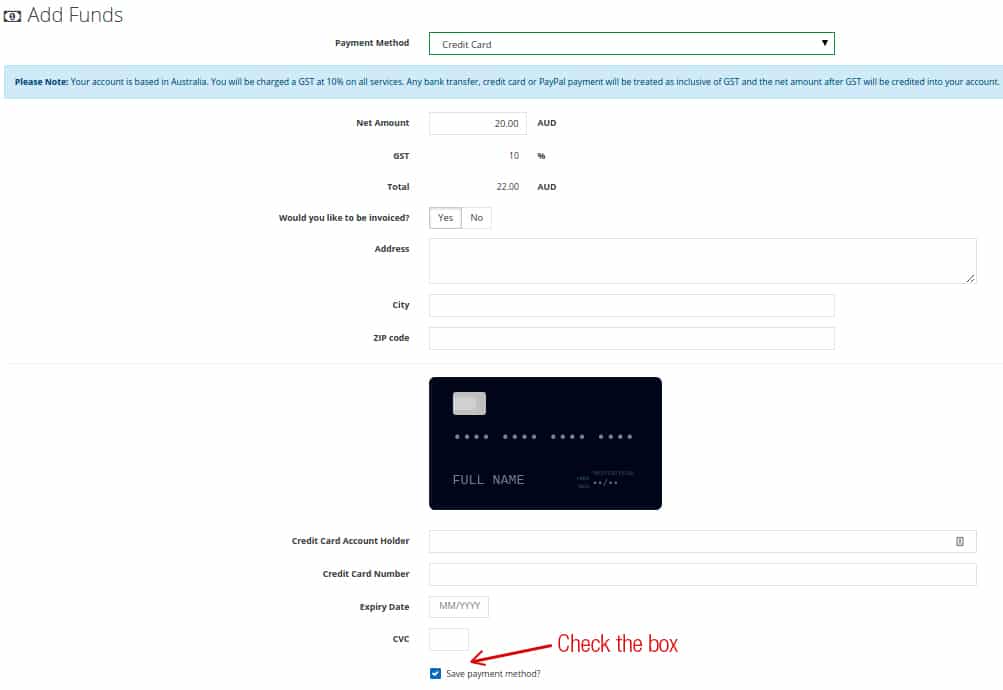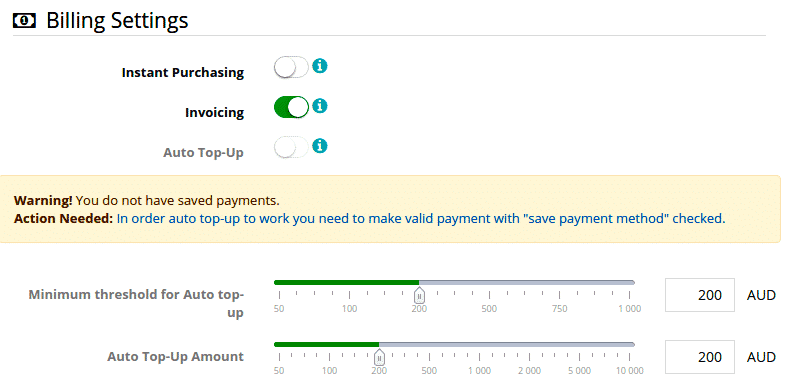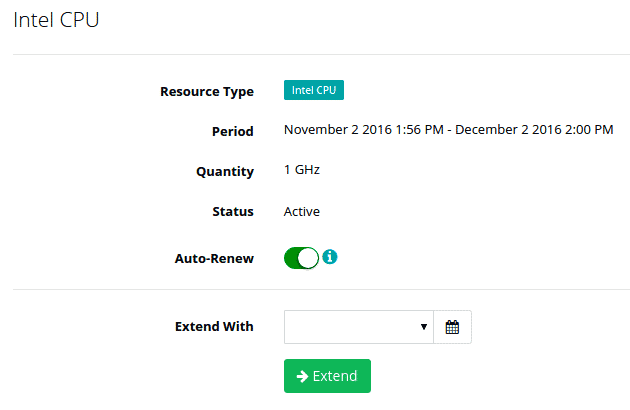When starting to use any new platform there’s a lot to take in so we wanted to share some top tips on how to ensure the smooth running of your account and minimize hassle and potential disruption from funding and maintaining your account so you can concentrate on the important stuff. In this blog post, we talk you through some top tips to ensure things run smoothly with your account and you don’t suffer outages as a result of billing issues.
Tip 1: Save a Payment Method
We’ve made it really easy to make future payments by saving a payment method. You can find this setting by visiting the ‘Settings’ section of the webapp.
The next time you make a payment you can simply use the saved payment method. Going forward you won’t need to input the full details again. Your payment details are not saved with CloudSigma, but with Concardis – a specialist and fully compliant PCI/DSS payment provider. In this way you do not expose your credit card to compromise. Additionally, a lot of credit card compromises occur because of keyloggers and virus’ on people’s computers so avoiding inputting the full payment details each time is a great way to reduce your exposure/risk rather than increasing it.
To add a saved payment method you need to check the ‘save payment method’ box next time you add funds. It’s that easy.
Tip 2: Set an Auto Top-up Level
If you use any resources on burst your account balance will gradually reduce as you consume those funds. We send warnings well in advance of you running out of funds. However, setting an auto top-up level allows you to specify both the account balance trigger level and the auto top-up amount for your account so you don’t need to manually go re-charge your account each time.
For example, if you are using approximately EUR250 per week on burst, you might sensibly set the auto top-up level to EUR250 with an auto top-up amount of EUR250. This would mean that roughly once a week your credit card would get charged EUR250. In the case where it failed for any reason, you’d have a full week more of balance to contact either CloudSigma or your credit card company before you were in danger of running out of funds.
We always notify you of any charges and you can modify or turn the setting off at any time. It’s a great time saver and a way to avoid billing outages which we sometimes see happen with customers unfortunately especially when people are off work from illness or holiday. Please note this tip needs you to have saved payment method as per tip 1.
Tip 3: Auto-renew subscriptions
Before any subscription expires we’ll email you in good time so you have plenty of warning. Still, if a subscription you still use does expire those resources will switch to burst mode. If you don’t have auto top-up enabled this can lead to the funds in your account running out. Sometimes this can happen very quickly (see tip 2 for how to avoid this). Plus, for unique resources like VLANs and static IP addresses losing that resource can case extended disruption to your infrastructure.
A great way to avoid this situation is simply to set your key subscriptions to auto-renew. When combined with a saved payment method (tip 1) it means we’ll attempt to charge your saved payment method automatically about a week before the subscription expires.
To set up a subscription to auto-renew first visit the Subscription sub-section of the ‘Usage & Billing’ section in the WebApp.
All you have to do now is select the subscription you want to edit. Use the slide button “Auto renew” to choose if you want your subscriptions to be renewed upon expiry or not:
Finally all you have to do is turn on the auto-renew setting for the subscription. Then, you’re are good to go.
Conclusion
Using one or more of these tips above you can eliminate a great deal of the overhead in keeping your CloudSigma account funded and your infrastructure ticking along nicely. We hope you find these tips on how to avoid billing outages as useful as many of our other customers do. If you need more information regarding CloudSigma’s pricing models, take a look at our pricing page.
Happy computing!
- A Cloud for Holography and Cross Reality (CHARITY) - June 18, 2021
- CloudSigma is now a verified Terraform provider - April 30, 2021
- Better performance at lower prices – our U.S. cloud locations - November 21, 2018
- CloudSigma and Apptus Platform partner to offer IT consultancy to APAC clients - October 15, 2018
- Increased pricing for Microsoft licensing - July 16, 2018