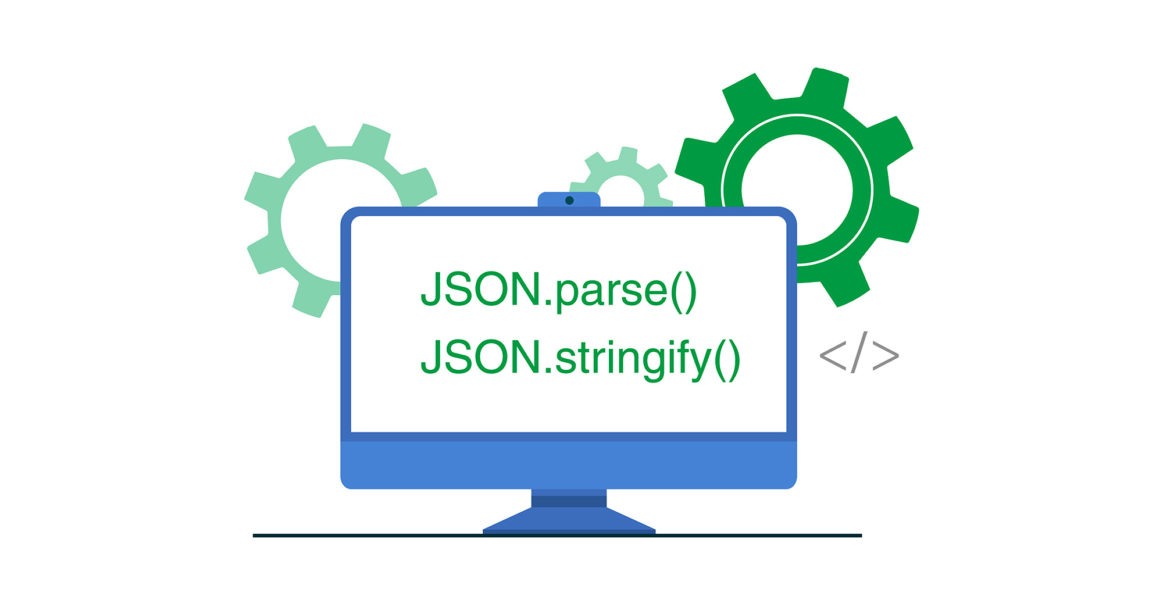JSON stands for JavaScript Object Notation. It is used to describe JavaScript objects. It is a data-sharing format that specifies data values using key-value pairs. The JSON object is supported across all major browsers. This tutorial requires that you are familiar with JavaScript and working with the JSON object. To get familiar with JSON, you can take a look at our overview of the JSON data sharing format. You can also check out how to work with JSON in JavaScript.
The JSON format is also used to transmit data across the network. For this purpose, data needs to be serialized and deserialized. When the data is in the JSON format it is converted into a string using the stringify method. To convert the data back to the object format for manipulation, the parse method is used. This tutorial is going to go over the steps of using JSON.parse() and JSON.stringify(). Let’s begin!
JSON.parse()
This method is used to convert a JSON string into a JSON object so that it can be manipulated programmatically. The string being passed needs to be a valid JSON string otherwise an exception will be thrown. This string can be received from any web service or remote application.
This method accepts two parameters: a string and a callback function which can be used to manipulate the string before converting it into an object. Suppose we are receiving a message from a web service indicating the status of the action, message, and status code. Below is a simple example of how a string can be converted into an object.
Code:
|
1 2 3 |
let json_string = '{"message":"Done with success", "status":200, "code":200}' let server_obj = JSON.parse(json_string); console.log(server_obj) |
Output:
|
1 |
{message: 'Done with success', status: 200, code: 200} |
A common problem is when trailing commas are added to the string, so JSON.parse() throws an error if the string passed to it has trailing commas. If you need to manipulate the values, you can pass in the callbackfunction as a second argument.
Code:
|
1 2 3 4 5 6 7 8 9 |
let string = '{"name":"XYZ","email":"xyz@example.com"}'; let obj = JSON.parse(string, (key, value) => { if (typeof value === 'string') { return value.toUpperCase(); } return value; }); console.log(obj) |
Output:
|
1 |
{name: 'XYZ', email: 'XYZ@EXAMPLE.COM'} |
JSON.stringify()
The stringify method does exactly the opposite of the parse method. Here, the JSON object is passed, and the return value is a string. This string can be passed to some other remote web service, for example, and then parsed again into a JSON object for manipulation.
Code:
|
1 2 3 |
let obj = {message:"Done with success", status:200, code:200} let str = JSON.stringify(obj); console.log(str); |
Output:
|
1 |
{"message":"Done with success","status":200,"code":200} |
The stringify method can take two arguments: replacerand spacer methods. The replacer method can be used to replace or exclude any values in the string.
Code:
|
1 2 3 4 5 6 7 8 9 |
let obj = {message:"Done with success", status:200, code:200} let str = JSON.stringify(obj, (key, value) => { if (status === 200) { return undefined; } return value; }); console.log(str) |
Output:
|
1 |
{"message":"Done with success","status":200,"code":200} |
When the spacer argument is provided, each element of an array or object is placed on its line and indented to indicate its depth in the hierarchy of the objects and arrays. Below is a simple code snippet illustrating this.
Code:
|
1 2 3 |
let obj = {message:"Done with success", status:200, code:200} let str = JSON.stringify(obj, null, "---"); console.log(str) |
Output:
|
1 2 3 4 5 |
{ ---"message": "Done with success", ---"status": 200, ---"code": 200 } |
Conclusion
In this tutorial, we looked at two helpful methods to work with JSON-formatted content. JSON objects are everywhere and when building modern applications using JavaScript these methods are very useful. To learn more, check out the following tutorials on our blog:
- Basics of JavaScript: How to Work with Date and Time
- Working with JavaScript: How Prototypes and Inheritances Operate
- A Guide on Adding JavaScript to HTML
Happy Computing!
- How To Enable, Create and Use the .htaccess File: A Tutorial - March 8, 2023
- An Overview of Queries in MySQL - October 28, 2022
- Introduction to Cookies: Understanding and Working with JavaScript Cookies - October 25, 2022
- An Overview of Data Types in Ruby - October 24, 2022
- The Architecture of Iptables and Netfilter - October 10, 2022